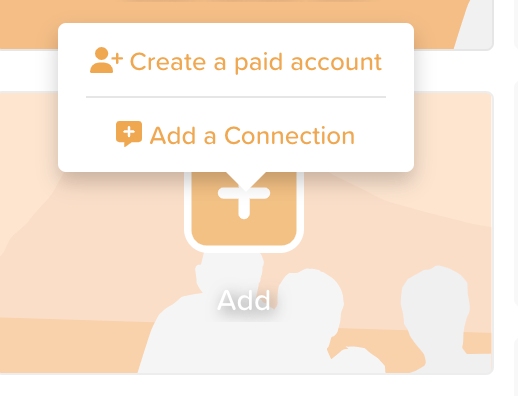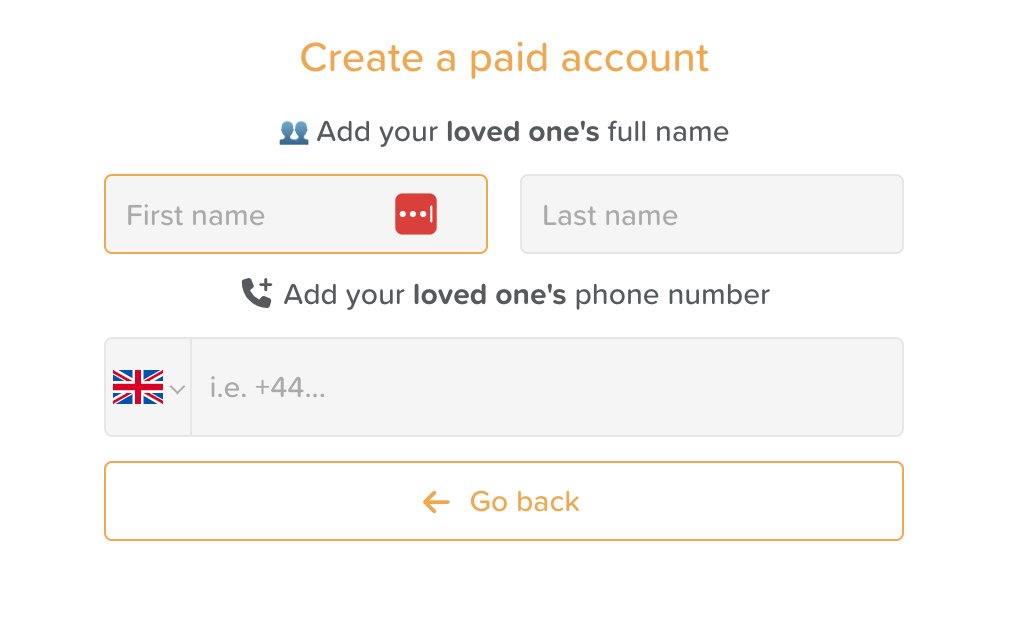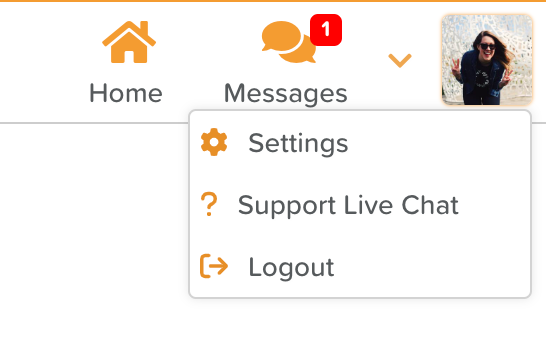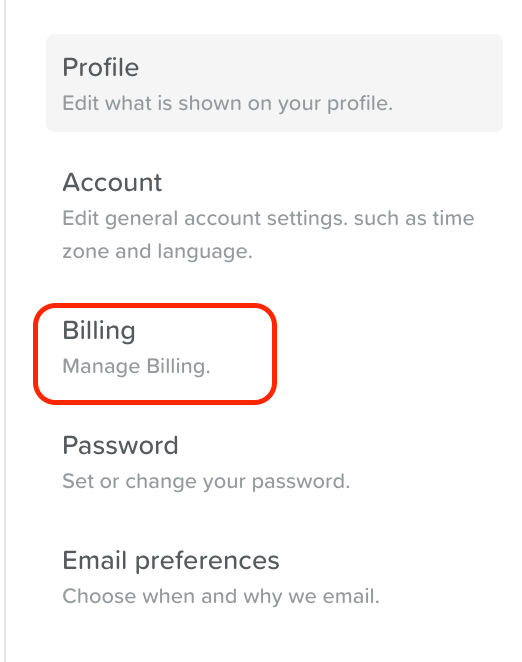How to Connect and Pay For Multiple Storii Subscriptions
Edited
If you love Storii so much you want to purchase it for someone else, you can set this up from inside your Storii account.
Log in using the Storii Family App or online at family.storii.com
On the Home screen, you will see Connections on the left-hand side
Find the + Add button and click on it
Select Create a paid account from the menu that appears
On the next screen, you will be prompted to enter details for this new account
new account
add an account
multiple subscriptions