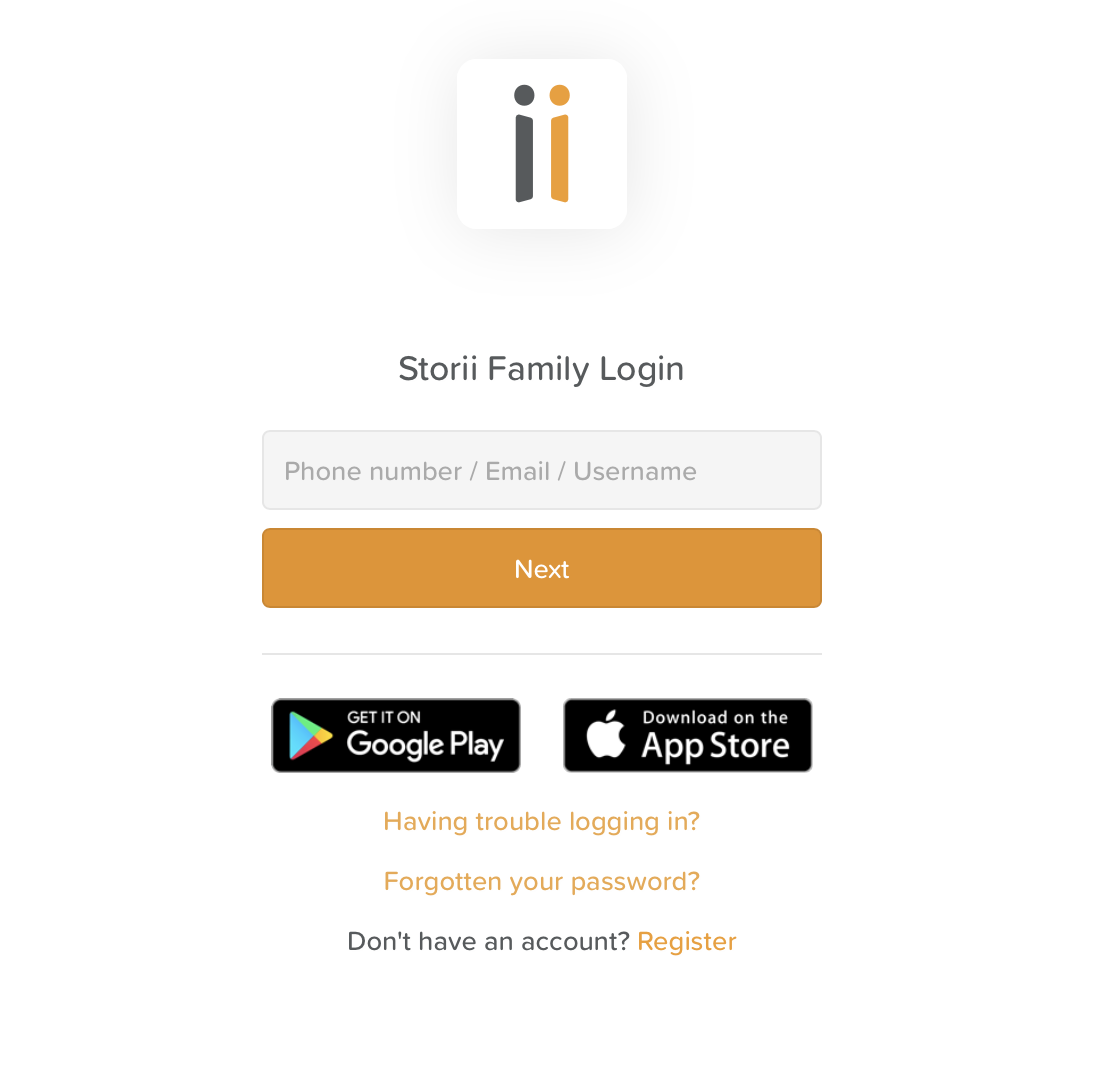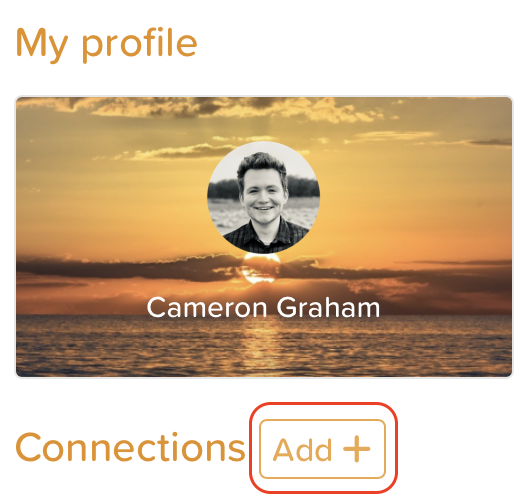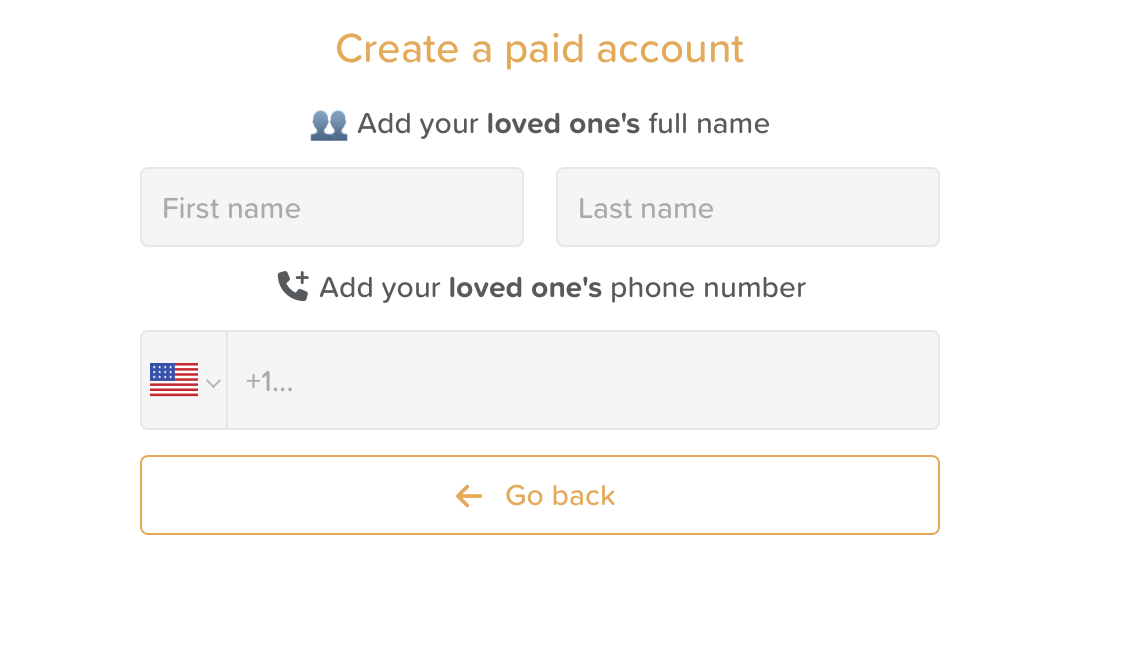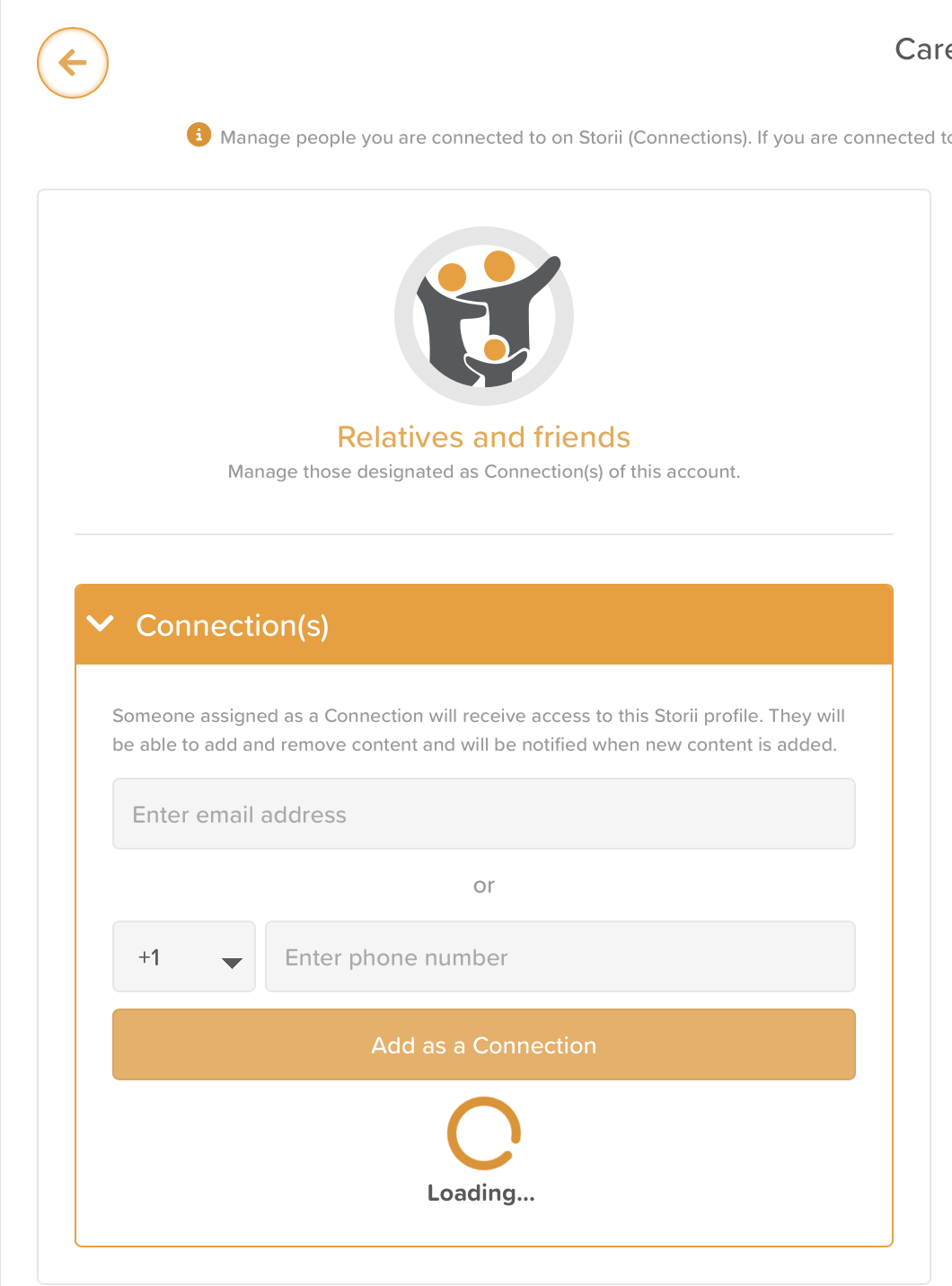How to Add Connections to a Storii Profile
As a Connection on someone’s Storii profile, you have the ability to:
Receive text or email updates anytime a life story question is answered
View and listen to question responses
Add custom questions for your loved one to answer
Edit questions and responses
Add questions to the Upcoming Questions list (call queue)
Change the days and times of Life Story calls
How to Add a Connection over a Phone Call
Currently, this needs to be done by the storyteller. We are looking to update this soon to allow the initial purchaser to also add new relatives on behalf of a loved one. At the moment, only the storyteller can decide who is added as a Connection in order to protect their stories.
Call the number you receive Storii calls from (you must be using the phone we call in order for this to work)
Press 3 to add Connections
Follow the automated instructions over the phone
How to Add a Connection Online
To Start, log in to Storii by downloading our app (App Store or Play Store) or visit family.storii.com/login
To log in, enter your phone number as your username
You can then send your phone a login code for the password (or initiate a phone call if it is a landline number or phone number that cannot receive SMS messages)
Once logged in, click the "Add+" button next to 'Connections'
You will be presented with two options. 'Create a paid account' or 'Add a Connection'.
If you would like to create an account for a loved one that will receive life story calls, choose 'Create a paid account'.
If you would simply like to invite someone to receive a record of your answered calls, choose 'Add a Connection'.
Answer the corresponding questions and complete payment / enter an activation code to complete the creation of your loved one's account.
You will be able to manage all existing connections from the 'CareCircle' on each individual's profile.