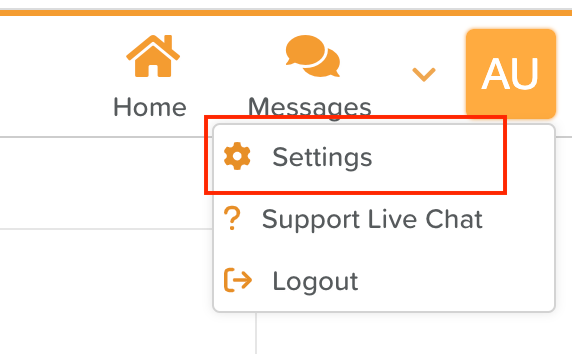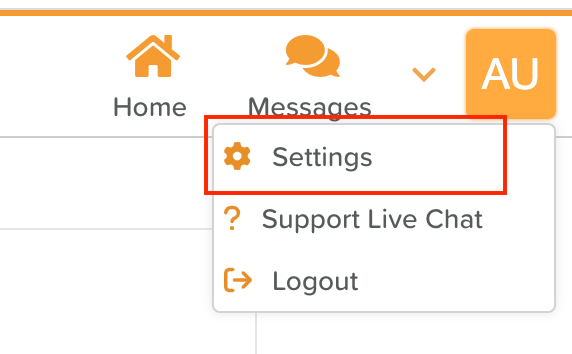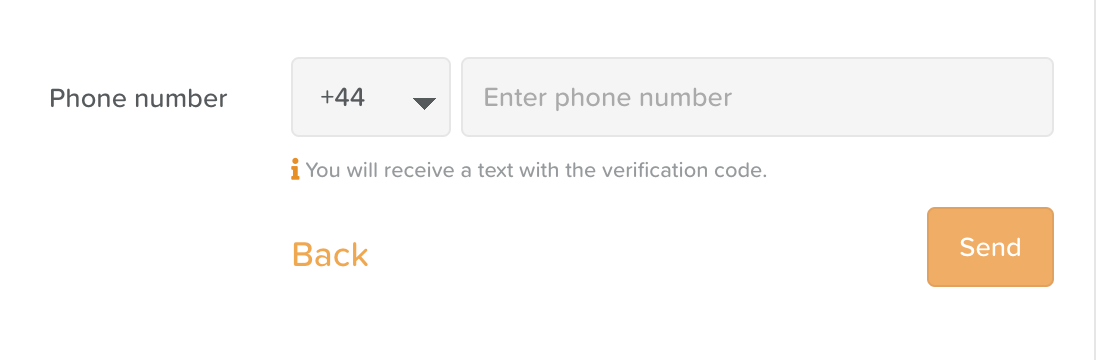How to Receive Storii Notifications
Get Updates Whenever a Life Story Question is Answered
Connections (friends or relatives that have been connected to their loved one's profile) will get SMS notifications anytime a storyteller answers a life story question. Email notifications can also be set up.
Not a connection yet?
Click here to learn how to become a connection.
Setting Up Email Notifications
Login to Storii online or using the Storii Family App (available for Apple and Android devices)
Click on the arrow next to your profile image
Click on Settings
Click on Email Preferences
Click to Enable (if Disabled)
Click Save
Setting Up Text Notifications
Login to Storii online or using the Storii Family App (available for Apple and Android devices)
Click on the arrow next to your profile image
Click on Settings
Click on Account
Ensure your phone number is entered correctly and has been verified (you may need to remove and add the number again if you're experiencing issues receiving text notifications)